 Kafka 外部系统集成 Springboot
Kafka 外部系统集成 Springboot
# 第 1 章 集成 Flume
Flume 是一个在大数据开发中非常常用的组件。可以用于 Kafka 的生产者,也可以用于 Flume 的消费者。
# 1.1 Flume 生产者
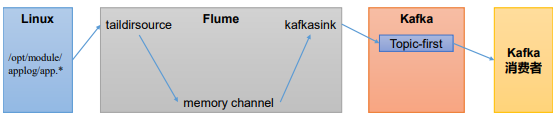
(1)启动 kafka 集群
(2)启动 kafka 消费者
[andanyoung@hadoop103 kafka]$ bin/kafka-console-consumer.sh --bootstrap-server hadoop102:9092 --topic first
1
(4)配置 Flume
在 hadoop102 节点的 Flume 的 job 目录下创建 file_to_kafka.conf
[andanyoung@hadoop102 flume]$ mkdir jobs
[andanyoung@hadoop102 flume]$ vim jobs/file_to_kafka.conf
1
2
2
配置文件内容如下
# 1 组件定义
a1.sources = r1
a1.sinks = k1
a1.channels = c1
# 2 配置 source
a1.sources.r1.type = TAILDIR
a1.sources.r1.filegroups = f1
a1.sources.r1.filegroups.f1 = /opt/module/applog/app.*
a1.sources.r1.positionFile = /opt/module/flume/taildir_position.json
# 3 配置 channel
a1.channels.c1.type = memory
a1.channels.c1.capacity = 1000
a1.channels.c1.transactionCapacity = 100
# 4 配置 sink
a1.sinks.k1.type = org.apache.flume.sink.kafka.KafkaSink
a1.sinks.k1.kafka.bootstrap.servers = hadoop102:9092,hadoop103:9092,hadoop104:9092
a1.sinks.k1.kafka.topic = first
a1.sinks.k1.kafka.flumeBatchSize = 20
a1.sinks.k1.kafka.producer.acks = 1
a1.sinks.k1.kafka.producer.linger.ms = 1
# 5 拼接组件
a1.sources.r1.channels = c1
a1.sinks.k1.channel = c1
1
2
3
4
5
6
7
8
9
10
11
12
13
14
15
16
17
18
19
20
21
22
23
24
25
26
27
2
3
4
5
6
7
8
9
10
11
12
13
14
15
16
17
18
19
20
21
22
23
24
25
26
27
(5)启动 Flume
[andanyoung@hadoop102 flume]$ bin/flume-ng agent -c conf/ -n a1 -f jobs/file_to_kafka.conf &
1
(6)向/opt/module/applog/app.log 里追加数据,查看 kafka 消费者消费情况
(7)观察 kafka 消费者,能够看到消费的 hello 数据
# 1.2 Flume 消费者
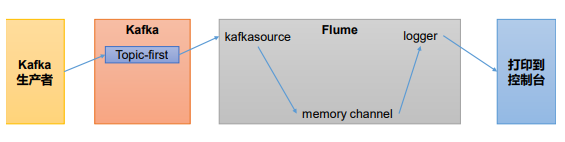
(1)配置 Flume
在 hadoop102 节点的 Flume 的/opt/module/flume/jobs 目录下创建 kafka_to_file.conf
[andanyoung@hadoop102 jobs]$ vim kafka_to_file.conf
1
配置文件内容如下
# 1 组件定义
a1.sources = r1
a1.sinks = k1
a1.channels = c1
# 2 配置 source
a1.sources.r1.type = org.apache.flume.source.kafka.KafkaSource
a1.sources.r1.batchSize = 50
a1.sources.r1.batchDurationMillis = 200
a1.sources.r1.kafka.bootstrap.servers = hadoop102:9092
a1.sources.r1.kafka.topics = first
a1.sources.r1.kafka.consumer.group.id = custom.g.id
# 3 配置 channel
a1.channels.c1.type = memory
a1.channels.c1.capacity = 1000
a1.channels.c1.transactionCapacity = 100
# 4 配置 sink
a1.sinks.k1.type = logger
# 5 拼接组件
a1.sources.r1.channels = c1
a1.sinks.k1.channel = c1
1
2
3
4
5
6
7
8
9
10
11
12
13
14
15
16
17
18
19
20
21
22
23
24
2
3
4
5
6
7
8
9
10
11
12
13
14
15
16
17
18
19
20
21
22
23
24
(2)启动 Flume
[andanyoung@hadoop102 flume]$ bin/flume-ng agent -c conf/ -n a1 -f jobs/kafka_to_file.conf -Dflume.root.logger=INFO,console
1
(3)启动 kafka 生产者
[andanyoung@hadoop103 kafka]$ bin/kafka-console-producer.sh --bootstrap-server hadoop102:9092 --topic first
1
并输入数据,例如:hello world
(4)观察控制台输出的日志
# 第 2 章 集成 SpringBoot
<dependency>
<groupId>org.springframework.kafka</groupId>
<artifactId>spring-kafka</artifactId>
</dependency
1
2
3
4
2
3
4
# 2.1 SpringBoot 生产者
(1)修改 SpringBoot 核心配置文件 application.propeties, 添加生产者相关信息
# 应用名称
spring.application.name=andanyoung_springboot_kafka
# 指定 kafka 的地址
spring.kafka.bootstrap-servers=hadoop102:9092,hadoop103:9092,hadoop104:9092
#指定 key 和 value 的序列化器
spring.kafka.producer.keyse-rializer=org.apache.kafka.common.serialization.StringSerializer
spring.kafka.producer.value-serializer=org.apache.kafka.common.serialization.StringSerializer
1
2
3
4
5
6
7
2
3
4
5
6
7
(2)创建 controller 从浏览器接收数据, 并写入指定的 topic
@RestController
public class ProducerController {
@Autowired
KafkaTemplate<String, String> kafka;
@RequestMapping("/andanyoung")
public String data(String msg){
// 通过kafka发送出去
kafka.send("first", msg);
return "ok";
}
}
1
2
3
4
5
6
7
8
9
10
11
12
13
14
2
3
4
5
6
7
8
9
10
11
12
13
14
(3)在浏览器中给/andanyoung 接口发送数据
http://localhost:8080/andanyoung?msg=hello
# 2.2 SpringBoot 消费者
# =========消费者配置开始=========
# 指定 kafka 的地址
spring.kafka.bootstrap-servers=hadoop102:9092,hadoop103:9092,hadoop104:9092
# 指定 key 和 value 的反序列化器
spring.kafka.consumer.key-deserializer=org.apache.kafka.common.serialization.StringDeserial
izer
spring.kafka.consumer.value-deserializer=org.apache.kafka.common.serialization.StringDeserial
izer
#指定消费者组的 group_id
spring.kafka.consumer.group-id=andanyoung
# =========消费者配置结束=========
1
2
3
4
5
6
7
8
9
10
11
2
3
4
5
6
7
8
9
10
11
(2)创建类消费 Kafka 中指定 topic 的数据
@Configuration
public class KafkaConsumer {
@KafkaListener(topics = "first")
public void consumerTopic(String msg){
System.out.println("收到消息:" + msg);
}
}
1
2
3
4
5
6
7
8
9
2
3
4
5
6
7
8
9
编辑 (opens new window)
上次更新: 2024/04/19, 08:52:45
- 01
- idea 热部署插件 JRebel 安装及破解,不生效问题解决04-10
- 02
- spark中代码的执行位置(Driver or Executer)12-12
- 03
- 大数据技术之 SparkStreaming12-12
