 scala 第 8 章 模式匹配
scala 第 8 章 模式匹配
# 第 8 章 模式匹配
Scala 中的模式匹配类似于Java 中的 switch 语法。
Scala 支持模式匹配机制,可以代替 switch 语句、执行类型检查、以及支持析构表达式等。
int i = 10 switch (i) {
case 10 :
System.out.println("10");
break;
case 20 :
System.out.println("20");
break;
default :
System.out.println("other number");
break;
}
2
3
4
5
6
7
8
9
10
11
但是 scala 从语法中补充了更多的功能,所以更加强大。
# 8.1 基本语法
模式匹配语法中,采用 match 关键字声明,每个分支采用 case 关键字进行声明,当需要匹配时,会从第一个 case 分支开始,如果匹配成功,那么执行对应的逻辑代码,如果匹配不成功,继续执行下一个分支进行判断。如果所有 case 都不匹配,那么会执行 case _ 分支, 类似于 Java 中 default 语句。
object TestMatchCase {
def main(args: Array[String]): Unit = {
var a: Int = 10
var b: Int = 20
var operator: Char = 'd'
var result = operator match {
case '+' => a + b
case '-' => a - b
case '*' => a * b
case '/' => a / b
case _ => "illegal"
}
println(result)
}
}
2
3
4
5
6
7
8
9
10
11
12
13
14
15
16
17
1) 说明
(1) 如果所有 case 都不匹配,那么会执行 case _ 分支,类似于 Java 中default 语句, 若此时没有case _ 分支,那么会抛出MatchError。
(2) 每个case 中,不需要使用break 语句,自动中断case。
(3) match case 语句可以匹配任何类型,而不只是字面量。
(4) => 后面的代码块,直到下一个 case 语句之前的代码是作为一个整体执行,可以使用{}括起来,也可以不括。
# 8.2 模式守卫
1)说明 如果想要表达匹配某个范围的数据,就需要在模式匹配中增加条件守卫。 2)案例实操
object TestMatchGuard {
def main(args: Array[String]): Unit = {
def abs(x: Int) = x match {
case i: Int if i >= 0 => i
case j: Int if j < 0 => -j
case _ => "type illegal"
}
println(abs(-5))
}
}
2
3
4
5
6
7
8
9
10
11
12
# 8.3 模式匹配类型
# 8.3.1 匹配常量
1)说明 Scala 中,模式匹配可以匹配所有的字面量,包括字符串,字符,数字,布尔值等等。
2)实操
object TestMatchVal {
def main(args: Array[String]): Unit = {
println(describe(6))
}
def describe(x: Any) = x match {
case 5 => "Int five"
case "hello" => "String hello"
case true => "Boolean true"
case '+' => "Char +"
}
}
2
3
4
5
6
7
8
9
10
11
12
13
# 8.3.2 匹配类型
1)说明 需要进行类型判断时,可以使用前文所学的 isInstanceOf[T]和 asInstanceOf[T],也可使用模式匹配实现同样的功能。
2)案例实操
object TestMatchClass {
def describe(x: Any) = x match {
case i: Int => "Int"
case s: String => "String hello"
case m: List[_] => "List"
case c: Array[Int] => "Array[Int]"
case someThing => "something else " + someThing
}
def main(args: Array[String]): Unit = {
//泛型擦除
println(describe(List(1, 2, 3, 4, 5)))
//数组例外,可保留泛型
println(describe(Array(1, 2, 3, 4, 5, 6)))
println(describe(Array("abc")))
}
}
2
3
4
5
6
7
8
9
10
11
12
13
14
15
16
17
18
19
# 8.3.3 匹配数组
1)说明 scala 模式匹配可以对集合进行精确的匹配,例如匹配只有两个元素的、且第一个元素为 0 的数组。 2)案例实操
object TestMatchArray {
def main(args: Array[String]): Unit = {
for (arr <- Array(Array(0), Array(1, 0), Array(0, 1, 0), Array(1, 1, 0), Array(1, 1, 0, 1), Array("hello", 90))) {
// 对一个数组集合进行遍历
val result = arr match {
case Array(0) => "0" //匹配 Array(0) 这个数组
case Array(x, y) => x + "," + y //匹配有两个元素的数组,然后将将元素值赋给对应的 x,y
case Array(0, _*) => "以 0 开头的数组" //匹配以 0 开头和数组
case _ => "something else"
}
println("result = " + result)
}
}
}
2
3
4
5
6
7
8
9
10
11
12
13
14
15
16
17
# 8.3.4 匹配列表
1)方式一
object TestMatchList {
def main(args: Array[String]): Unit = {
//list 是一个存放 List 集合的数组
//请思考,如果要匹配 List(88) 这样的只含有一个元素的列表,并原值返回.应该怎么写
for (list <- Array(List(0), List(1, 0), List(0, 0, 0), List(1, 0, 0), List(88))) {
val result = list match {
case List(0) => "0" //匹配 List(0)
case List(x, y) => x + "," + y //匹配有两个元素的List case List(0, _*) => "0 ..."
case _ => "something else"
}
println(result)
}
}
}
2
3
4
5
6
7
8
9
10
11
12
13
14
15
16
17
2)方式二
object TestMatchList {
def main(args: Array[String]): Unit = {
val list: List[Int] = List(1, 2, 5, 6, 7)
list match {
case first :: second :: rest => println(first + "-" + second + "-" + rest)
case _ => println("something else")
}
}
}
2
3
4
5
6
7
8
9
10
# 8.3.5 匹配元组
object TestMatchTuple {
def main(args: Array[String]): Unit = {
//对一个元组集合进行遍历
for (tuple <- Array((0, 1), (1, 0), (1, 1), (1, 0, 2))) {
val result = tuple match {
case (0, _) => "0 ..." //是第一个元素是 0 的元组
case (y, 0) => "" + y + "0" // 匹配后一个元素是 0 的对偶元组
case (a, b) => "" + a + " " + b case _ => "something else" //默认
}
println(result)
}
}
}
2
3
4
5
6
7
8
9
10
11
12
13
14
15
16
# 8.3.6 匹配对象及样例类
1)提取器 基本语法
class User(val name: String, val age: Int)
object User{
def apply(name: String, age: Int): User = new User(name, age)
def unapply(user: User): Option[(String, Int)] = {
if (user == null)
None
else
Some(user.name, user.age)
}
}
object TestMatchUnapply {
def main(args: Array[String]): Unit = {
val user: User = User("zhangsan", 11)
val result = user match {
case User("zhangsan", 11) => "yes"
case _ => "no"
}
println(result)
}
}
2
3
4
5
6
7
8
9
10
11
12
13
14
15
16
17
18
19
20
21
22
23
24
25
26
小结
val user = User("zhangsan",11),该语句在执行时,实际调用的是 User 伴生对象中的 apply 方法,因此不用 new 关键字就能构造出相应的对象。
当将 User("zhangsan", 11) 写在 case 后时[case User("zhangsan", 11) => "yes"],会默认调用 unapply 方法(对象提取器),user 作为 unapply 方法的参数,unapply 方法将 user 对象的 name 和 age 属性提取出来,与User("zhangsan", 11)中的属性值进行匹配
case 中对象的 unapply 方法(提取器)返回 Some,且所有属性均一致,才算匹配成功,属性不一致,或返回 None,则匹配失败。
若只提取对象的一个属性,则提取器为
unapply(obj:Obj):Option[T]若提取对象的多个属性,则提取器为unapply(obj:Obj):Option[(T1,T2,T3…)]若提取对象的可变个属性,则提取器为unapplySeq(obj:Obj):Option[Seq[T]]
2)样例类
(1)语法:
case class Person (name: String, age: Int)
(2)说明
1 样例类仍然是类,和普通类相比,只是其自动生成了伴生对象,并且伴生对象中自动提供了一些常用的方法,如 apply、unapply、toString、equals、hashCode 和 copy。
2 样例类是为模式匹配而优化的类,因为其默认提供了 unapply 方法,因此,样例类可以直接使用模式匹配,而无需自己实现 unapply 方法。
3 构造器中的每一个参数都成为 val,除非它被显式地声明为 var(不建议这样做)
(3)实操 上述匹配对象的案例使用样例类会节省大量代码
case class User(name: String, age: Int)
object TestMatchUnapply {
def main(args: Array[String]): Unit = {
val user: User = User("zhangsan", 11)
val result = user match {
case User("zhangsan", 11) => "yes"
case _ => "no"
}
println(result)
}
}
2
3
4
5
6
7
8
9
10
11
12
13
14
# 8.4 变量声明中的模式匹配
case class Person(name: String, age: Int)
object TestMatchVariable {
def main(args: Array[String]): Unit = {
val (x, y) = (1, 2)
println(s"x=$x,y=$y")
val Array(first, second, _*) = Array(1, 7, 2, 9)
println(s"first=$first,second=$second")
val Person(name, age) = Person1("zhangsan", 16)
println(s"name=$name,age=$age")
}
}
2
3
4
5
6
7
8
9
10
11
12
13
14
15
# 8.5 for 表达式中的模式匹配
object TestMatchFor {
def main(args: Array[String]): Unit = {
val map = Map("A" -> 1, "B" -> 0, "C" -> 3)
for ((k, v) <- map) { //直接将 map 中的 k-v 遍历出来
println(k + " -> " + v) //3 个
}
println("-----------------------------------")
//遍历 value=0 的 k-v ,如果 v 不是 0,过滤
for ((k, 0) <- map) {
println(k + " --> " + 0) // B->0
}
println("-----------------------------------")
//if v == 0 是一个过滤的条件
for ((k, v) <- map if v >= 1) {
println(k + " ---> " + v) // A->1 和 c->33
}
}
}
2
3
4
5
6
7
8
9
10
11
12
13
14
15
16
17
18
19
20
21
22
23
# 8.6 偏函数中的模式匹配(了解)
偏函数也是函数的一种,通过偏函数我们可以方便的对输入参数做更精确的检查。例如该偏函数的输入类型为List[Int],而我们需要的是第一个元素是 0 的集合,这就是通过模式匹配实现的。
1)偏函数定义
val second: PartialFunction[List[Int], Option[Int]] = {
case x :: y :: _ => Some(y)
}
2
3
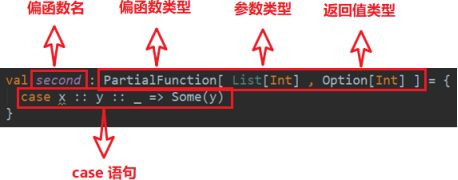
注:该偏函数的功能是返回输入的List 集合的第二个元素
2)偏函数原理
上述代码会被 scala 编译器翻译成以下代码,与普通函数相比,只是多了一个用于参数检查的函数——isDefinedAt,其返回值类型为 Boolean。
val second = new PartialFunction[List[Int], Option[Int]] {
//检查输入参数是否合格
override def isDefinedAt(list: List[Int]): Boolean = list match
{
case x :: y :: _ => true
case _ => false
}
//执行函数逻辑
override def apply(list: List[Int]): Option[Int] = list match
{
case x :: y :: _ => Some(y)
}
}
2
3
4
5
6
7
8
9
10
11
12
13
14
15
3)偏函数使用
偏函数不能像 second(List(1,2,3))这样直接使用,因为这样会直接调用 apply 方法,而应该调用 applyOrElse 方法,如下
second.applyOrElse(List(1,2,3), (_: List[Int]) => None)
applyOrElse 方法的逻辑为 if (ifDefinedAt(list)) apply(list) else default。如果输入参数满足条件,即 isDefinedAt 返回 true,则执行 apply 方法,否则执行 defalut 方法,default 方法为参数不满足要求的处理逻辑。
(1)需求 将该List(1,2,3,4,5,6,"test")中的 Int 类型的元素加一,并去掉字符串。
(2)实操
方法一:
List(1,2,3,4,5,6,"test").filter(_.isInstanceOf[Int]).map(_.asInstanceOf[Int] + 1).foreach(println)
方法二:
List(1, 2, 3, 4, 5, 6, "test").collect { case x: Int => x + 1 }.foreach(println)
- 01
- idea 热部署插件 JRebel 安装及破解,不生效问题解决04-10
- 02
- spark中代码的执行位置(Driver or Executer)12-12
- 03
- 大数据技术之 SparkStreaming12-12
